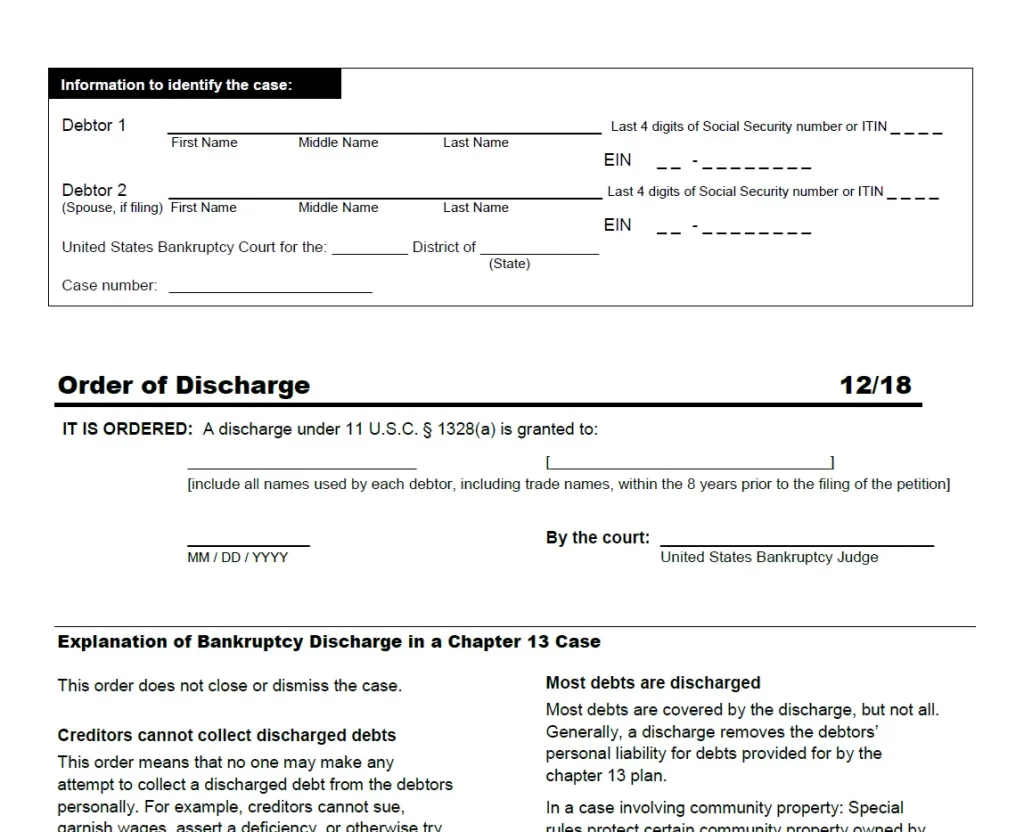Obtaining a copy of your bankruptcy discharge paperwork is crucial, particularly when seeking new loans or leases. Lenders often require a copy of the actual court order to evaluate your eligibility for financing. This document becomes essential when applying for new credit post-bankruptcy, serving as a means for lenders to verify your debt status.
The bankruptcy discharge order, typically received via regular USPS mail at the conclusion of your bankruptcy case, is very important as it officially eliminates your debts. You can identify it by the language “Order of Discharge” located at the top. Above, I have placed an image of a standard Chapter 13 order, which is also very similar to a Chapter 7 Discharge.
To obtain a copy of your discharge order, consider reaching out to your bankruptcy attorney as the initial step. Some of the nicer bankruptcy lawyers may offer it at no cost, but surprisingly, many charge a fee to provide a pdf copy. Exploring the free option below might be the better option.
Steps to Obtain Your Bankruptcy Discharge Order for Free:
- Visit the PACER Website: Visit the PACER system here.
- Create an Account: Sign up for an account and complete all steps to activate your account fully. You can opt for a “case search only” account, which is perfectly acceptable. This part of the process does require you to add a credit card, but they only charge you if your monthly bill is over $30. The discharge order is only three pages and you will not be over the limit.
- Search for Your Case: Use your Social Security Number, name, or case number to search for your bankruptcy case. You can use “Find Case” or “Find Bankruptcy by SSN” if you don’t know your case number.
- View Docket Entries: Once your case is located, click the case number. After that click on “Docket Report” and select a period of time that includes the date you received the discharge. Then scroll down to the bottom and navigate to the last few entries.
- Locate Discharge Order: Look for an entry that indicates “discharge order entered.”
- Download the Order: Click the link associated with the discharge order entry to download the document in PDF format.
- Fee Information: Be aware that the PACER system typically charges 10 cents per page. However, fees are waived if your monthly bill is less than $30.
You can also contact the Clerk of Court for the District where you filed bankruptcy for a copy of the discharge order, but using PACER is a faster alternative.
Be cautious of online services claiming to find your discharge order for a fee; accessing the paperwork through PACER is a free and straightforward process, eliminating the need to pay for a service.
As of 2024, a simple google search reveals many websites falsely claiming to be associated with the US Government, by using the Federal Court Logo. And they all charge a fee, sometimes as high as $50. As far as I’m concerned, this is a scam. I would be very suspicious about these websites. You should not be paying money for this, it is a free service.